Modules/Gateways
Tebex
Complete step-by-step guide to set up Tebex payments.
Tebex Gateway Setup - Complete Guide
This comprehensive guide will walk you through setting up Tebex payments for your application, including obtaining API credentials and configuring webhooks.
Prerequisites
- Tebex Account
- Access to Tebex Creator Dashboard
- Your application ready for integration
Step 1: Access Tebex API Keys
- Navigate to Tebex Creator Dashboard
- Go to your Tebex dashboard
- In the left sidebar, locate and click on API Keys

Step 2: Get Your Credentials
- Copy Required Credentials
- Project ID: Copy your unique project identifier
- Public Token: Copy this token (safe for frontend use)
- Private Key: Copy this secret key (keep secure, backend only)
- These credentials are needed for Tebex API authentication

Step 3: Create Webhook
- Webhook Configuration
- Navigate to the webhook section in your Tebex dashboard
- Create a new webhook endpoint
- Important: Your webhook URL must end with
/api/webhook/tebex/callback - Example:
https://yourdomain.com/api/webhook/tebex/callback
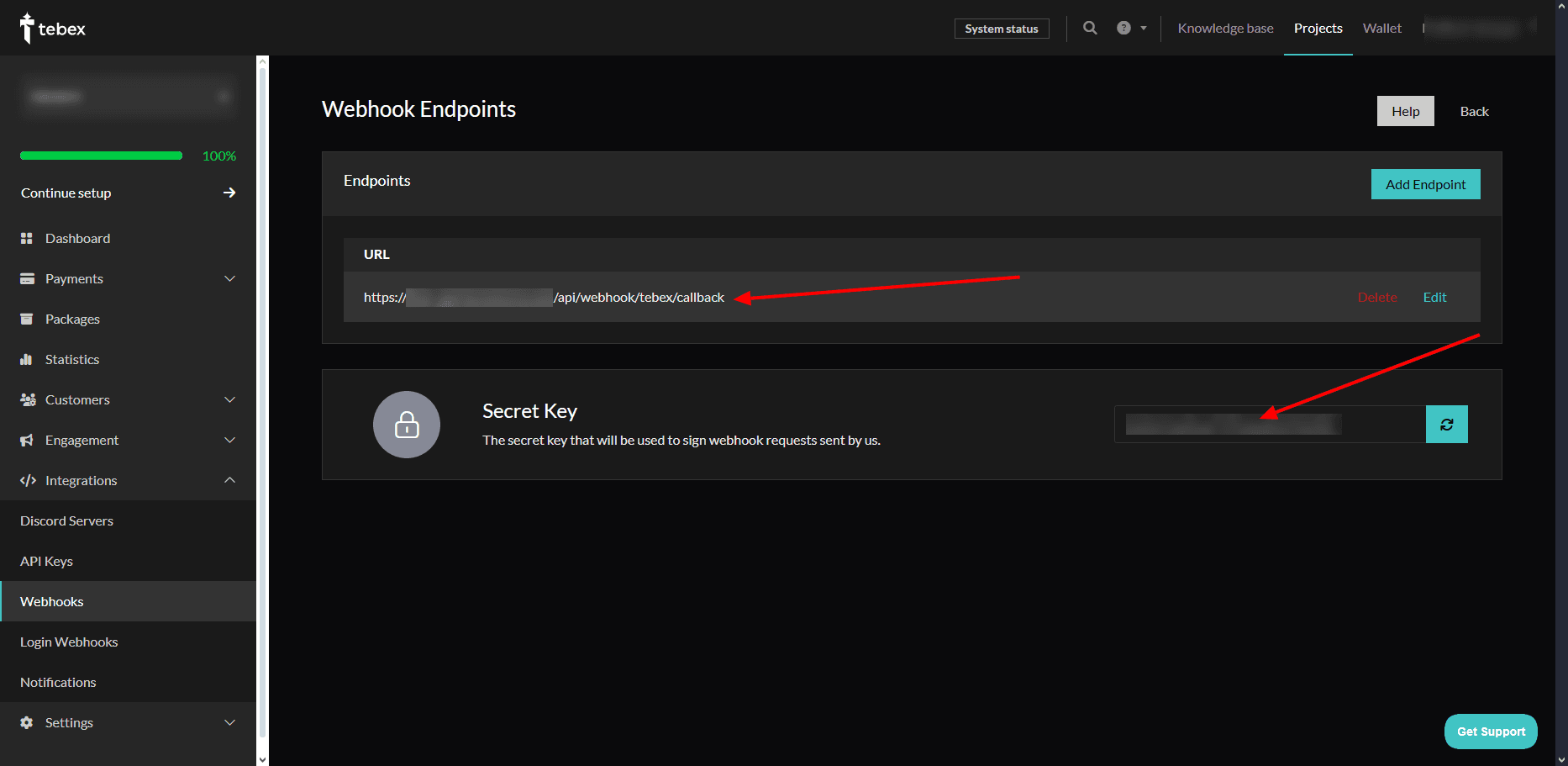
Step 4: Adding it to Spartan
- Enable Tebex in Spartan
- Login and head over to admin overview
- Click on Modules inside the sidebar, and head over to gateway tab
- Find the Tebex module
- Add your credentials:
- Project ID: Enter the Project ID from Step 2
- Public Token: Enter the Public Token from Step 2
- Private Key: Enter the Private Key from Step 2
- Webhook Secret: Enter the Webhook Secret from Step 3
- Press Save Settings
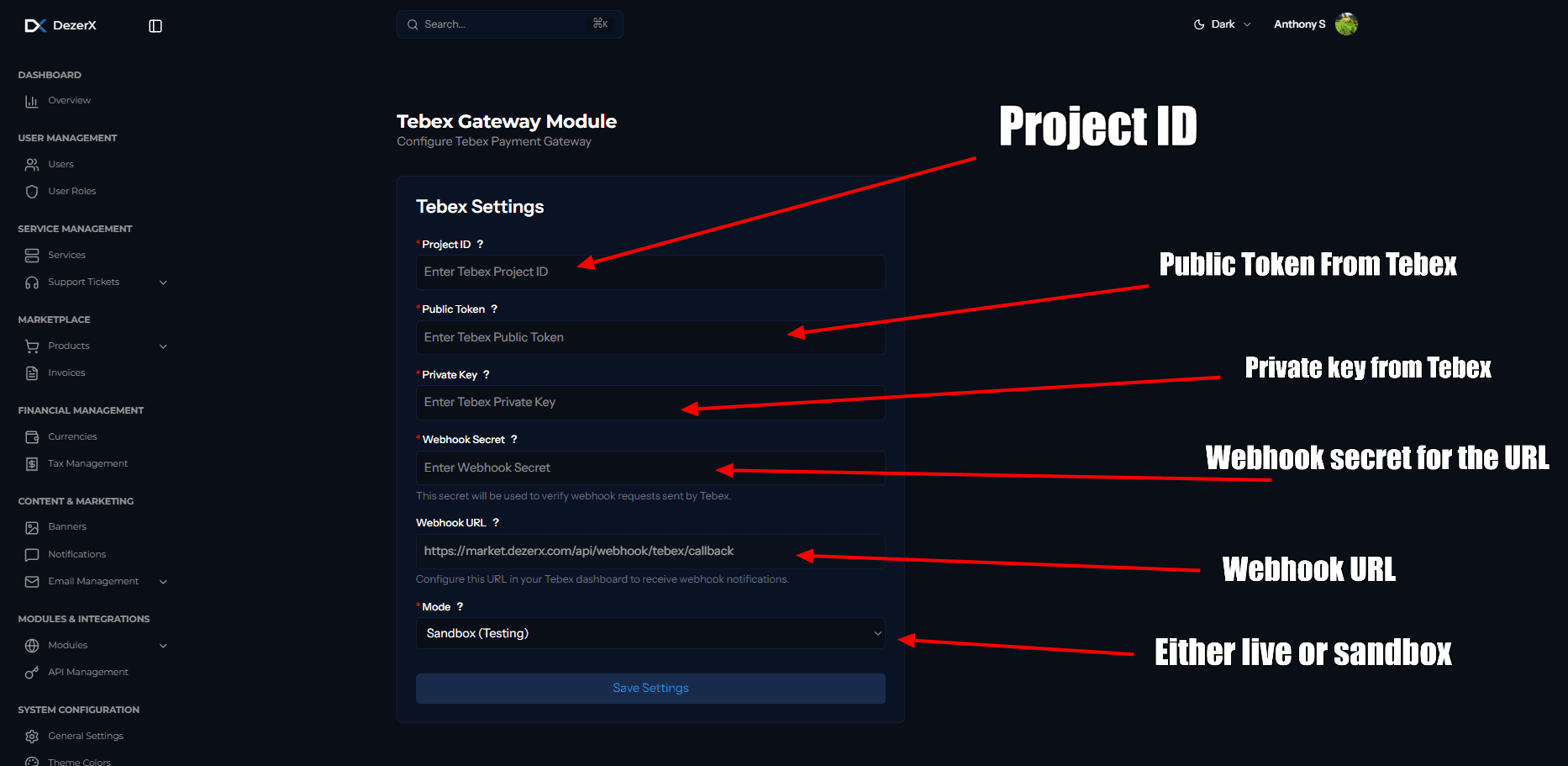
Troubleshooting
Common Issues
-
Invalid Credentials
- Verify Project ID, Public Token, and Private Key are correct
- Ensure there are no extra spaces when copying credentials
-
Webhook Not Receiving Events
- Check webhook URL ends with
/api/webhook/tebex/callback - Verify webhook URL is accessible publicly
- Check your server logs for errors
- Make sure your webhook is validated inside Tebex
- Check webhook URL ends with
-
Payment Processing Failures
- Check Webhook.
Your Tebex gateway is now configured and ready for payment processing!
