Modules/Services
HestiaCP Module Setup
Follow this docs to setup HestiaCP!
HestiaCP Setup
Follow this documentation to setup HestiaCP with DezerX!
Step 1: Configure HestiaCP API Access
-
Log into your HestiaCP admin panel using your administrator credentials
-
Navigate to Server Settings:
- Go to
Server→Settingsin the HestiaCP admin panel - Look for the API settings section
- Go to
-
Enable API Access:
- Enable the API functionality if it's not already enabled
- Note down the HestiaCP URL (usually `https://your-hestia-domain.com
Step 2: Whitelist DezerX (Spartan) IP Address
To allow DezerX to connect to your HestiaCP instance, you need to whitelist the DezerX Spartan's server's IP address:
-
Find your DezerX Spartan's server's IP address:
- Check your server's public IP address
- This is the IP address that DezerX will use to make API calls to HestiaCP
-
Add IP to HestiaCP whitelist:
- In HestiaCP admin panel, go to
Server→Configuration - Add your DezerX server's IP address to the allowed list
- Ensure the IP is whitelisted for API access
- In HestiaCP admin panel, go to
Step 3: Configure DezerX Admin Panel
- Navigate to Admin Panel: Go to
Admin → Modules → HestiaCP
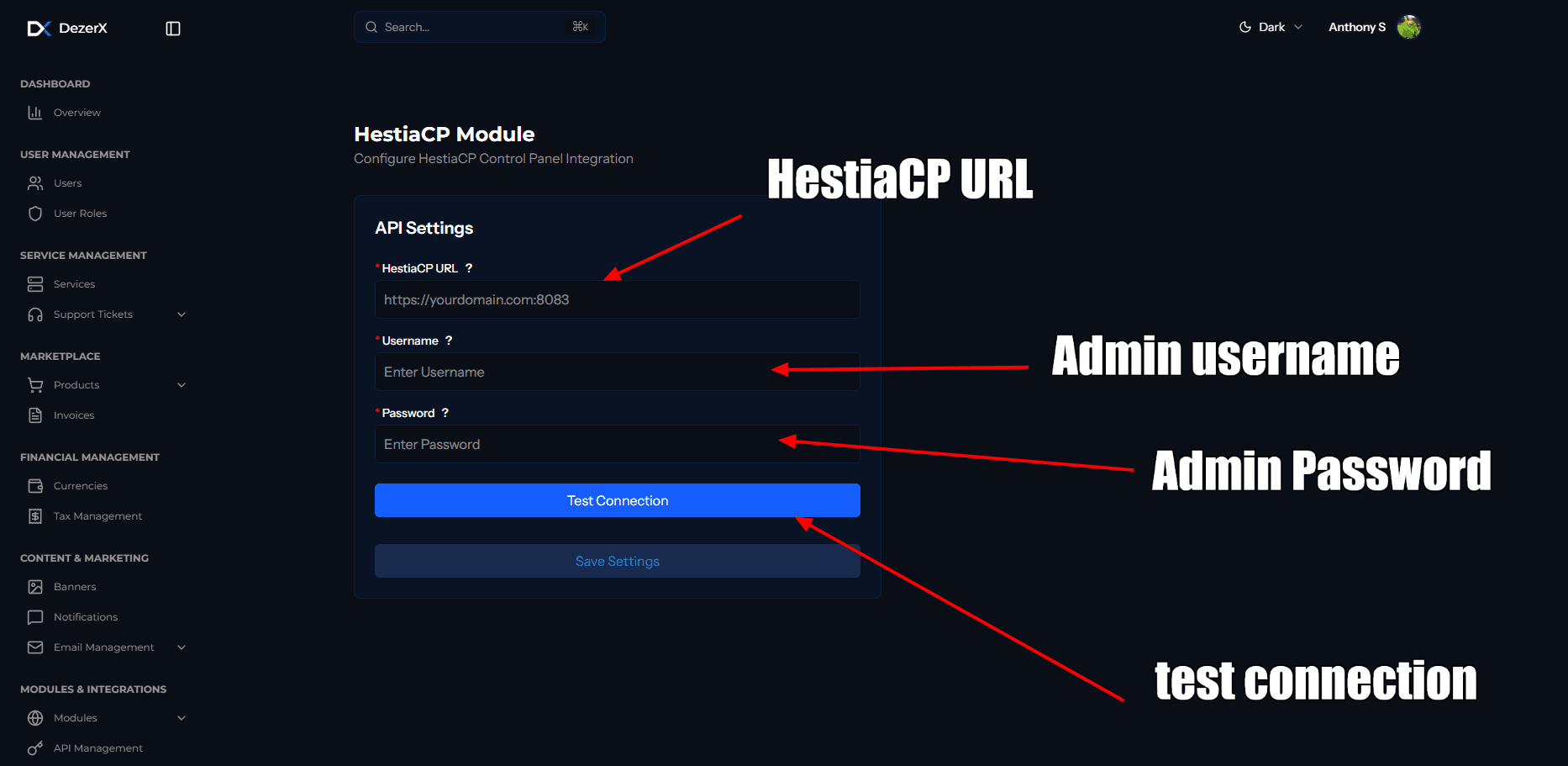
- Enter HestiaCP Details:
- HestiaCP URL: Enter your HestiaCP panel URL (e.g.,
https://your-hestia-domain.com) - Admin Username: Enter your HestiaCP administrator username
- Admin Password: Enter your HestiaCP administrator password
- Click the "Test Connection" button to verify the setup
- HestiaCP URL: Enter your HestiaCP panel URL (e.g.,
Step 4: Test the Connection
Once you've configured all the required details:
- Click the "Test Connection" button in the DezerX admin panel
- If successful, you'll see a confirmation message
- If there are any errors, double-check your credentials and URL
Troubleshooting
If you encounter any issues:
- Verify that your HestiaCP URL is correct and accessible
- Ensure your admin credentials have sufficient permissions
- Check that your DezerX server's IP address is whitelisted in HestiaCP
- Verify that API access is enabled in HestiaCP settings
- Make sure there are no firewall rules blocking the connection
- Check HestiaCP logs for any API-related errors
